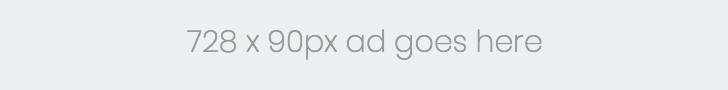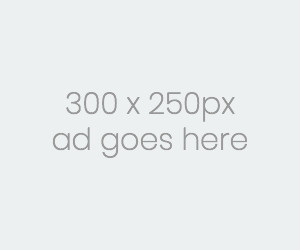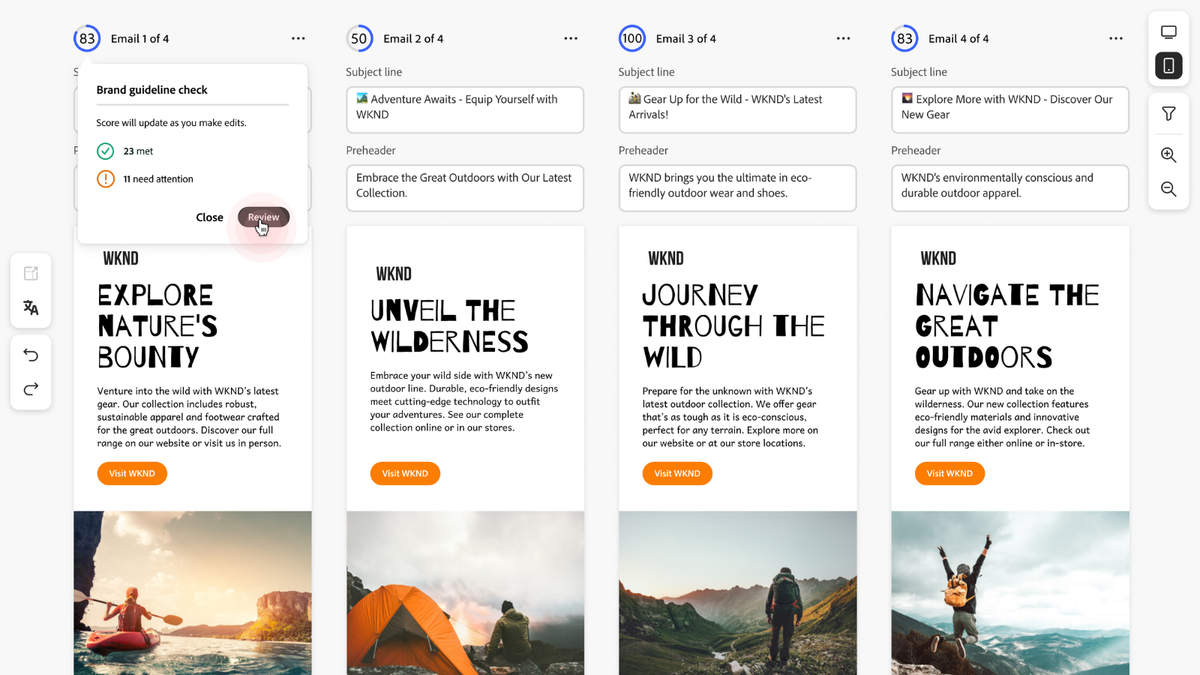Meta Quest 3S Review: The Best of the Quest 2 and 3 - Video
Meta Quest 3S Review: The Best of the Quest 2 and 3 Meta Quest 3S Review: The Best of the Quest 2 and 3 Click to unmute Meta Quest 3S Review: The Best of the Quest 2 and 3
Meta Quest 3S Review: The Best of the Quest 2 and 3
Oct 14, 2024 Virtual Reality Gaming
I've got the Meta Quest three S meta's most affordable VR headset since the Quest two. Do you need it? Let's find out the Quest Three S has a very similar design from the outside as the Quest two, but it's lighter and there's less plasticky tech there, significantly less thick. Although when you look at the eye piece, it's basically about the same size, but it just feels lighter. The headset fits on your face basically the same way as a quest too because it has this elastic strap that you could detach and add other accessories instead. However, it felt a little more comfy on my head and it has a little cut out in the back to accommodate a ponytail or, you know, different types of hair. It also feels like the face cup here is much better for my eyes. It fits my wide glasses pretty well and it feels pretty sturdy. The Quest three weirdly enough, feels a little more flimsy when attaching to my glasses. This is a plastic extra spacer for glasses that comes in the box. There's no headphone jack this time. It's kind of a bummer instead you have just the USB C port over here, which is also what charges up the headset. You could attach wireless headphones separately that communicate via USB C. There are companies that already sell those. Oh, there's also a brand new button, a mixed reality button on the bottom. So if you want to switch between the color pass through cameras and VR, you just press that button. I really love that. And it's a lot easier than the double tap on the side of the headset, which is what you have to do on the quest two and on the Quest three, the other thing that's changed with the Quest three S are the controllers. The quest two controllers have this plastic ring for tracking, but the Quest three S just like the Quest three has this smaller controller design, same exact controller and it feels a little weird not to have the plastic ring, but it's a lot more portable. And um it has a little nice thumb rest uh over or two, which I like. So I tried playing a handful of games on the Quest three S compared to the Quest two. Some of them, you can't even play on the Quest two like Batman Arkham Shadow. There are also mixed reality experiences that you can do on the Quest Three S. One of them first encounters that's built in is this great target shooting game. And it really shows how the Quest Three S can scan your environment in ways that the Quest three can and feels pretty amazing for its price even though it doesn't technically have a depth sensor. Also, the hand tracking on the Quest three s is better than the Quest two. Something that could come really handy if you're gonna be playing things uh with mixed reality, moving things around or adjusting windows without the controllers. You can also see the mixed reality advantage when you're doing things like, you know, VR ping pong. Uh if you're playing 11 table tennis and you create a court that is put into your room, it really feels like it's much more there on the Quest three. S So let me show you what it's like in our office. So now let's start with Quest Two. You can see behind me on the casting. Um That's not a perfect representation at all of frame rate or resolution, but it's at least to show you what's going on a little bit. It's a little bit choppy and headset while the casting is happening. But I'm gonna load Asgard's Wrath Two, which is one of the beefiest games in the quest library. Ok. So moving around, I'll go to the load. Here. Here are my hands cross over, go into the game. It looks fine. It definitely looks lower. Res I'm so spoiled by the Quest Three. Yeah, I can see some resolution pop up when I get closer, the distances. It's definitely not as clear. So let's try this out with the Quest three S, you can already see the color pass through. It's definitely good enough that I, I feel like a significant improvement in looking around the room and seeing things and even reading signs and feeling a little more grounded. Yeah. So I mean, I can definitely tell that the graphics on this look better, they definitely look better. But the visuals like I can still, I can still see some pixelated this through the the display or a little bit of, you know, rough edges. And that's the optics on this compared to the Quest three. Here we go. I mean, it feels a little bit faster loading. I wouldn't say it's like shockingly fast loading time though. I feel like I'm seeing more detail and the graphics and the distance things should seem to be moving a little more smoothly too. So I'd say it's like getting a nice little, a nice little graphics boost. It's not gonna necessarily stun you, but this is definitely the version I wanna play 11 table tennis, which is one of my favorite games on Quest. And you know, the refresh rate on the quest too is great, like it supports um high frame rate and it looks looks actually really good, but this is a game that's not that graphically intensive. The difference is that the mixed reality part uh I is, is barely passable. She just lets me know if I'm gonna bump into something but it, it looks very roughly overlaid. The graphics don't really look that much different on the Quest Three s but you're gonna get a color pass through camera improvement. And that is actually a big difference maker. I mean, everything is more fuzzy than perfect high end things like Apple Vision Pro, but it's more than good enough. But the more there are like fitness games that have mixed reality built in this will actually be extremely useful. So you don't accidentally hit things when you're doing workouts and stuff. This helps me feel like I'm in the space and not worry about suddenly running into a sofa or something. So what are the biggest differences you're gonna feel with the Quest Three S compared to the Quest Two? Well, the graphics chip inside uh through that new Xr two gen two chip provides faster load times and it should provide much better graphics for games that have been updated for those graphics. And the other thing this has is mixed reality. So those past through cameras which are now color look a lot better than the blurry or black and white on the quest too. I can read things while looking through the cameras at a box or messages on my phone and walk around now. I mean, it's definitely blurrier than perfect vision and it's worse than what you get on Apple Vision Pro and it doesn't even look quite as crisp as what you get on the quest three. But for this price, it's a big leap up from what the Quest two has the games and other experiences that you can play on the quest two that haven't been updated for this new chip and that don't have mixed reality added in may not look that different, they may load faster, but you may find the experience very much the same. The reason the display, the display resolution and the lenses are the same between the Quest two and the Quest three ss same resolution. And these Frena lenses which are kind of ribbed on the inside, they have a little bit of blurriness to my eye compared to the pancake lenses that are on the Quest three, which are much clearer and provide to me a much sharper crisper look plus the Quest three's display is slightly better. So if you're looking for the best optical experience for $200 more, you can get the Quest three, which also has more storage four times the storage of the entry model of the Quest three S. So to me that 512 gigabytes of storage and the better optics can make the Quest three a really attractive package for $500 or less if it's on sale compared to the $300 entry price for this. But if you're paying $500 that starts to become a lot of money and you know, $300 feels like it's creeping towards almost half the price. I mean, not exactly. But, you know, it's, it, it's not an insignificant um uh lower cost for people who are looking to buy something really cheap. The $300 is like what a Nintendo switch costs. It's game console territory and it's a fun gift price. So for me, the Quest three s feels like the one that you'd want to get for families uh and get a lot of great experiences for really not spending a lot of money. But do you need to upgrade? The Quest two is officially discontinued right now? But you can still play games on it and they're still having software updates delivered to it at some point. The quest will probably go the route of the quest one where they'll stop having software updates and it really won't be compatible with a lot of the core experiences for this current moment though. The Quest Two could be perfectly fine for what you do and you may want to stick with it and play the games. But if you've been looking for games to load better, if you're looking for better experiences, play some of the newer games that are no longer compatible with the Quest two like Batman Arkham Shadow, or if you want to try mixed reality or be able to see things in your world more clearly while doing VR the Quest Three S is a really good upgrade path. Now that the Quest Three s and the three are using the same chips. I'm waiting for them to do more mixed reality stuff and more A I stuff and do things that kind of re invent the experience. A lot of VR on these headsets really hasn't changed in the core concept from what it's been like years ago. And I feel like you're not really gonna see some of those bigger changes that feel more like augmented reality for another year or two. So if you bought a Quest Three last year, don't worry about it. That's the better headset. And it's still my favorite VR headset. But if you have a Quest two and you're thinking about upgrading the Quest three S is a really nice device, but you may not see all the advantages right now. I think next year you'll start seeing it a lot more. But then again, at $300 it's an amazing price for everything that it includes. And if you're thinking about VR fitness games and other fun stuff like that, it's pretty fantastic. So those are my thoughts on the Quest three S which I think is great. If you have any other questions, make sure to leave them below. And as always, thanks for watching.