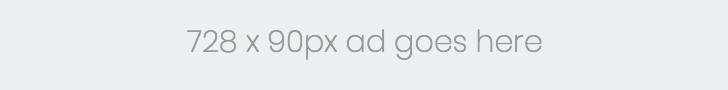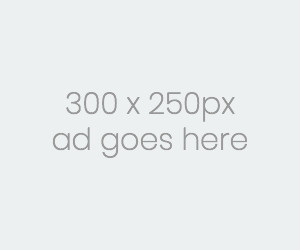The 4 Best Ecommerce Payment Solutions for 2024
Ecommerce stores need ecommerce payment solutions to securely accept payments online. The best online payment systems for ecommerce have strong security and fraud prevention features and easily integrate with your ecommerce platform. Plus, they need to be able to accept customers? preferred payment methods. My top recommendations for payment solutions for ecommerce are:
Best overall: Stripe
Best for accepting a variety of payment methods: PayPal
Best for businesses that also accept in-person payments: Square
Best for businesses using Shopify as their ecommerce platform: Shopify
Top ecommerce payment solutions comparison
The best payment solutions for ecommerce provide added security, such as fraud prevention and support for multiple payment methods and currencies. Below, I compared ecommerce payment solutions based on online transaction fees and supported payment methods.
Monthly account fee (starts from) Payment gateway fee Online transaction fee Supported payment methods Stripe $0 $0 2.9% + 30 cents Credit and debit cards, BNPL, digital wallets, real-time payments, cryptocurrency, and cash-based vouchers PayPal $0 $0?$25 Starts at 2.59% + 49 cents Credit cards, BNPL, PayPal, Venmo, and cryptocurrencies Square $0 $0 2.9% + 30 cents Credit and debit cards, digital wallets, ACH bank transfer, Afterpay (BNPL), Square gift card Shopify $5 $0 2.99% + 49 cents Credit cards, digital wallets, and local payment methods
Stripe: Best overall Stripe is the best payment solution for ecommerce because of its highly customizable, ultra secure, and sophisticated online checkout and payment processing. It provides advanced fraud prevention and dispute management tools, along with multi currency payments, dynamic currency checkouts, and advanced payment solutions specific for B2Bs. All these make it the best solution for ecommerce, online, B2B, and international payments. In fact, I ranked Stripe as my top pick for international payment gateway and B2B payment processor. It is also ranked first by my fellow experts when it comes to leading payment gateways and top international merchant services. Why I chose Stripe Stripe lets you design your checkout carts and pages. It?s highly flexible and scalable and comes first with top-notch security and fraud detection tools. Stripe also accepts a variety of payment methods, even cryptocurrency using a fiat-to-crypto onramp widget for US users. And while the flexibility comes with a price ? the need for developer coding skills and a complex installation process might slow you down, Stripe is the perfect solution for businesses that want to develop a custom checkout experience for their customers. Pricing Monthly fee: $0
$0 Payment gateway fee: $0
$0 International payment processing fee: + 1.5% fee, 1% spread for currency conversion
+ 1.5% fee, 1% spread for currency conversion Ecommerce transaction fee: 2.9% + 30 cents
2.9% + 30 cents Virtual terminal transaction fee: 2.9% + 30 cents
2.9% + 30 cents Invoicing transaction fee: + 0.4%?0.5%, 25 invoices free per month
+ 0.4%?0.5%, 25 invoices free per month Recurring billing transaction fee: + 0.5%?0.8%
+ 0.5%?0.8% ACH: 0.8%, $5 cap
0.8%, $5 cap Chargeback fee: $15 (non-refundable) Visit Stripe
Features
Accepted payment methods ? bank transfers, credit and debit cards, BNPL, digital wallets, real-time payments, cryptocurrency, and cash-based vouchers.
Customizable checkout process
Customizable risk management and fraud detection tools
Low-cost ACH processing.
Multi currency payment processing with real-time native currency display and transaction.
Deposit speed ? 2 business days, instant payout for 1% (minimum 50 cents).
Customer support ? 24/7 chat, email, and phone.
Pros and cons
Pros Cons Powerful, well-documented APIs. Complex installation process. Extensive integrations. Add-on fees for invoicing and recurring billing. Top-notch security and anti-fraud tools. Coding skills required for customization.
PayPal: Best for accepting a variety of payment methods PayPal is a widely recognized and highly trusted ecommerce payment gateway. It?s easy to set up with no set up or monthly fees and long-term contracts. But what sets PayPal apart from other ecommerce payment solutions is the wide variety of payment methods it can accept ? from credit cards, digital wallets, BNPL, to Venmo, and even cryptocurrencies. It?s the only ecommerce payment gateway solution I featured here aside from Stripe that processes cryptocurrency payments. Related: Best Crypto Payment Gateways Why I chose PayPal Aside from the brand recognition that immediately earns trust, I like PayPal?s One Touch functionality. As a PayPal user (both as a seller and buyer), I like that I can quickly checkout and know that my financial information is secure. As a seller, this undoubtedly helps me increase sales as it reduces friction commonly seen during checkouts ? login requirements, too many fields to type in, and more. Pricing Monthly account fee: $0
$0 Payment gateway fee: $0?$25 per month
$0?$25 per month Recurring billing: $10 per month
$10 per month Online card processing fees: 2.59%?2.99% + 49 cents
2.59%?2.99% + 49 cents International processing fees: Plus 1.5%
Plus 1.5% Currency conversion fees: Plus 4%
Plus 4% Virtual terminal: $0 to $30 per month
$0 to $30 per month Cryptocurrency conversion fee: 1%
1% Chargeback fee: $0?$20
$0?$20 Dispute fees: $15 standard transaction; $30 for high-volume transactions
$15 standard transaction; $30 for high-volume transactions Instant withdrawal: 1.50% of payout volume Visit PayPal
Features
Accepted payment methods ? all major credit cards, pay-later options, Venmo, and cryptocurrencies.
Hosted checkout (prebuilt and custom checkout pages).
Social media selling through ?Buy Now? or ?Pay Now? button with PayPal?s payment button generator.
Chargeback protection.
Deposit speed ? same-day deposits to own PayPal account, two to three days to a regular bank account.
Customer support ? extended business hours for live customer and technical support. Its phone support is available from 6AM to 6PM Pacific Time, Monday through Sunday.
Pros and cons
Pros Cons Highly trusted and popular platform. Complex and high fees. Seamless online checkout integration. Unpredictable freezing of funds. Instant deposits into your PayPal account. High currency conversion rates for international ecommerce payments.
Square: Best for businesses that also accept in-person payments Square is a leading payment solution for small businesses since it offers a forever-free plan and runs an ecosystem of point-of-sale (POS) systems, payment hardware products, and services like marketing tools and loyalty programs. It also provides a secure payment gateway, both for online and in-person transactions, making it the ideal solution for businesses that process both online and in-store transactions on a daily basis. Why I chose Square I like that Square is an all-in-one solution for brick-and-mortar businesses that primarily handle in-person transactions to accept online payments. Aside from the ability to process payments, Square syncs in-person and online sales and updates your inventory in real-time. It also provides built-in inventory management tools, like real-time stock tracking, low stock alerts, and detailed sales reporting. Pricing Subscription fee: $0
$0 Online transaction: 2.9% + 30 cents
2.9% + 30 cents Invoice processing: 2.9% + 30 cents or 3.5% + 15 cents if processed using Card on File
2.9% + 30 cents or 3.5% + 15 cents if processed using Card on File ACH transaction fee: 1% processing fee, minimum $1
1% processing fee, minimum $1 Recurring billing: 3.5% + 15 cents
3.5% + 15 cents Chargeback fee: $0 (waived up to $250 per month) Visit Square
Features
Accepted payment methods ? credit and debit cards, digital wallets, ACH bank transfer, Cash App Pay, BNPL (Afterpay), Square gift card.
Deposit speed ? standard 1?2 days, 1.75% fee for instant funding.
Free ecommerce website builder included.
Flexible POS system that grows with your business.
Omnichannel payment processing.
Customer support ? Monday-Friday phone support, 24/7 automated chat support.
Pros and cons
Pros Cons Forever-free plan. Reports of frozen funds. All-in-one ecommerce and payment processing solution. Exclusive to Square. No chargeback fees (waived). Not suited for high-volume businesses.
Shopify: Best for businesses using Shopify as their ecommerce platform Shopify Payments is the built-in ecommerce payment gateway of Shopify, so there?s no need for a third-party payment provider or a merchant account. Shopify Payments integrates payment processing, order management, and analytics, making it an ideal payment solution for those that already use Shopify as their ecommerce platform. Why I chose Shopify I have evaluated and built demo stores on dozens of ecommerce platforms and Shopify has consistently been my top pick for best ecommerce platform. Shopify Payments makes it easy to accept ecommerce payments from a Shopify store ? quick setup with no fees, no Shopify commission fee for each sales transaction, and you can sell in different currencies. Shopify Payments also gives you the ability to design checkout options for any type of online platform, even if it is exclusive to Shopify. You can create email carts, ?Buy Now? buttons, quick response (QR) codes, and shareable links to accept payments online. The best thing about Shopify Payments is the ability to store card information and customer details for one-click checkouts (Shop Pay). Shop Pay also comes with a Buy Now, Pay Later option called Shop Pay Installments. Pricing Shopify Payments is built into Shopify merchant accounts and has a flat-rate transaction fee structure. While it does not have monthly or setup fees, you need to subscribe (and pay) for a monthly subscription to Shopify?s ecommerce platform. Shopify ecommerce plans range from $5 per month (for social selling) to $399 per month. Subscription fee: $0
$0 Online transaction: 2.4% + 30 cents to 2.9% + 30 cents
2.4% + 30 cents to 2.9% + 30 cents Invoice processing: 2.4% + 30 cents to 2.9% + 30 cents
2.4% + 30 cents to 2.9% + 30 cents Currency conversion fee: 1.5% (US) and 2% (all other supported countries and regions)
1.5% (US) and 2% (all other supported countries and regions) Chargeback fee: $15 Visit Shopify
Features
Accepted payment methods?credit cards, digital wallets, and local payment methods.
Deposit speed ? next business day.
Highly-rated robust ecommerce platform.
Stored payments and one-click checkout (Shop Pay).
Built-in fraud analysis tool.
Relatively low chargeback fees.
Strong omnichannel features (in-person and online sales)
Excellent customer support ? 24/7 live chat, email, and phone.
Pros and cons
Pros Cons Full integration with Shopify ecommerce platform. Exclusive to Shopify (need to use Shopify as a merchant account and ecommerce platform). Accelerated checkout (Shop Pay). Add-on fee for chargeback protection. Built-in fraud analysis tool. Complaints of payment holds/frozen funds.
How do I choose the best ecommerce payment solution for my business?
There are several things to consider when choosing online payment systems for ecommerce. It will greatly depend on business needs, so it will be a bit different for every business ? but there are certain aspects that should be non-negotiable before choosing a provider.
Security and fraud prevention features
Security and real-time fraud detection should be top of mind, as you will be processing payments and handling customers? personal information all the time. Some features you need to check for are:
PCI compliance. Look for a payment solution that is PCI (payment card industry) compliant. PCI is a set of regulations that should be strictly followed to securely accept payments online. Compliance is mandated by credit card companies to ensure the security of credit card transactions passing through your processor.
Look for a payment solution that is PCI (payment card industry) compliant. PCI is a set of regulations that should be strictly followed to securely accept payments online. Compliance is mandated by credit card companies to ensure the security of credit card transactions passing through your processor. Fraud monitoring and prevention features, like CVV, address (AVS), and IP verification features. Most online payment systems have these features, but some let you customize according to your preferred risk tolerance. These features help prevent costly chargebacks.
like CVV, address (AVS), and IP verification features. Most online payment systems have these features, but some let you customize according to your preferred risk tolerance. These features help prevent costly chargebacks. Tokenization services. If you need to process recurring payments or want to have the ability to store cards on file, tokenization is needed. Instead of saving actual credit card details, your website saves a randomly generated alphanumeric code, which stands in for your customer information. Your ecommerce platform then uses this token instead of actual card numbers when charging customers.
Accepted payment methods
The best ecommerce payment gateway solution for your online store will be able to process your customer?s preferred payment methods?whether it?s through credit cards, digital wallets, PayPal, Venmo, echecks, or cryptocurrency. If you are selling internationally, consider a provider that supports international transactions and can facilitate foreign payments. Check my recommended international payment gateways.
Integrations with ecommerce platform and business software
The provider should also be able to seamlessly integrate with your ecommerce platform. If you are hosting on Shopify, for example, Shopify Payments is the ideal solution since it?s built-in, although Shopify lets you choose your preferred payment provider for an additional transaction fee.
Compatibility, ease of integration, and developer support should also be considered. Look for those that offer plugins, APIs, and detailed documentation for seamless integration. Access to technical support and resources can help for a quick installation.
Costs and fees
Payment providers charge various fees that can greatly impact your bottom line, so thoroughly review pricing fee structures and check for any additional fees. Some fees you need to check are:
Transaction fees ? a percentage of the sale plus a fixed fee (per transaction); maybe flat-rate or tiered
Monthly fees ? regular and recurring payments for maintaining the payment processing service.
Setup fees ? one-time costs for payment processing system configuration.
Chargeback fees ? these are charges when a customer disputes a charge and requests a refund.
Additional fees ? currency conversion, add-on fees for using payment services such as invoicing, ACH processing, virtual terminal, international payments, and more.
Preferred payment methods for ecommerce
Ecommerce payment platforms securely accept and process online payments from a variety of payment methods. The top preferred payment methods for online payments are the following:
Credit Cards: These are still one of the most popular and straightforward ways to pay online. Customers pay using credit from their issuing banks.
These are still one of the most popular and straightforward ways to pay online. Customers pay using credit from their issuing banks. Debit cards: This payment method is like paying in cash as customers use funds from their bank accounts and enter their bank account details.
This payment method is like paying in cash as customers use funds from their bank accounts and enter their bank account details. Digital wallets: Digital wallets accounts for 50% of half of global ecommerce payments and is quickly becoming the preferred payment choice for most consumers. Examples are Apple Pay, Google Pay, Samsung Pay.
Digital wallets accounts for 50% of half of global ecommerce payments and is quickly becoming the preferred payment choice for most consumers. Examples are Apple Pay, Google Pay, Samsung Pay. Alternative payment methods such as biometric payments, cryptocurrency, and Buy Now Pay Later (BNPL) options are also emerging online payment methods.
There are a few other options, especially when it comes to B2B ecommerce payments, where larger and high-volume transactions are involved. Invoicing and ACH processing are also ecommerce payment methods B2Bs use.
Elements of ecommerce payment solutions
An ecommerce payment solution is made up of different key players that work together to securely handle and process online payments.
Payment gateway: For online stores, a payment gateway is the checkout page where a customer enters their payment information to buy a product. By definition, the payment gateway is the go-between or middle man between your online store and financial institutions. It accepts and encrypts the payment data before transmitting the payment data to the payment processor.
For online stores, a payment gateway is the checkout page where a customer enters their payment information to buy a product. By definition, the payment gateway is the go-between or middle man between your online store and financial institutions. It accepts and encrypts the payment data before transmitting the payment data to the payment processor. Payment processor: The payment processor is a provider responsible for payment authorization and settlement. It is the intermediary between banks (issuing and acquiring) to approve or decline the transaction.
The payment processor is a provider responsible for payment authorization and settlement. It is the intermediary between banks (issuing and acquiring) to approve or decline the transaction. Merchant account: A merchant account is essentially your bank account for receiving online payments. Funds from your online transactions are first deposited into this account before being transferred to your business?s main (traditional) bank account. Payment processors usually have aggregated merchant accounts where several merchants ?share? the depository of transactions. If you want stability and better security, go with merchant services that provide dedicated merchant accounts.
A merchant account is essentially your bank account for receiving online payments. Funds from your online transactions are first deposited into this account before being transferred to your business?s main (traditional) bank account. Payment processors usually have aggregated merchant accounts where several merchants ?share? the depository of transactions. If you want stability and better security, go with merchant services that provide dedicated merchant accounts. Issuing bank: This is the bank that issued the customer?s credit or debit card or where the payment money comes from. It verifies the transaction details and either approves or declines the payment based on the customer/buyer?s account?s status.
This is the bank that issued the customer?s credit or debit card or where the payment money comes from. It verifies the transaction details and either approves or declines the payment based on the customer/buyer?s account?s status. Acquiring bank: This bank works with the payment processor to receive and process the transaction details from the merchant. It deposits the funds into the merchant?s account after deducting any applicable fees.
The question is, do you need to sign up for all of these separately to be able to accept ecommerce payments? The answer is no, you don?t need to. There are all-in-one ecommerce payment solutions that can provide gateway and processing services and a merchant account. The ones I featured are all-in-one payment service providers.
How online payment systems for ecommerce work
These online payment systems are responsible for ecommerce payment processing. It covers everything that happens once your online store accepts a payment for a purchased item, from authorizing the online transaction, securely transmitting payment information, and ensuring that you receive the funds. This process, which happens in a matter of seconds, has several steps to guarantee transactions are securely and efficiently completed.
Step 1: The customer enters their payment details on the checkout page of your ecommerce store.
Step 2: The payment gateway secures the data by encryption and assesses it for fraud before sending it to the payment processor.
Step 3: The payment processor verifies payment with the card network (Visa, Mastercard, Discover, American Express) to ensure there are funds from the card to cover the purchase.
Step 4: The customer?s issuing bank either accepts or rejects the payment request.
Step 5: The payment processor then sends the results (whether transaction is approved or denied) to the payment gateway. The customer can view transaction approval on the online store?s checkout page with an order confirmation.
Step 6: The payment processor facilitates the transfer of funds from the issuing bank (customer bank) to the acquiring bank (merchant bank), which then deposits the money into the merchant account, less any processing fees.
Methodology
Prior to being a retail software expert, I was an operations and project manager for a Shopify store and Amazon private label brand, giving me over a decade of experience dealing with ecommerce operations and payments. With this expertise, I looked at various ecommerce payment platforms and narrowed them down based on security features, transaction fees, and supported payment methods. Real-world user and expert reviews, as well as my own experience dealing with these ecommerce payment solutions, were factored into my score.
This article and methodology were reviewed by our retail expert, Meaghan Brophy.
Frequently asked questions (FAQs)
How do you integrate a payment gateway with your ecommerce store?
Payment gateways are usually integrated using an API integration code. You get the code from your provider and embed it into your online checkout page or activate it through the API settings in your ecommerce platform. There are also ecommerce platforms that come with built-in payment gateways, such as Shopify Payments and Square.
Why is it important to offer a variety of payment methods?
Offering a variety of payment methods generally decreases cart abandonment and increases sales conversions. Offer a balanced variety of payment options so that your customers can pick their preferred payment method.
What are the costs associated with ecommerce payment solutions?
Ecommerce payment solutions come with associated costs such as set up fees, monthly subscription fees, transaction (or processing fees), chargeback fees, and other fees associated with add-on services such as international payments (currency conversion fees) and manual payments (invoicing).
Which payment method is best for ecommerce?
Credit cards are still the preferred payment method among consumers when purchasing online, but digital wallets are fast becoming a preferred payment method, too, especially among younger consumers.