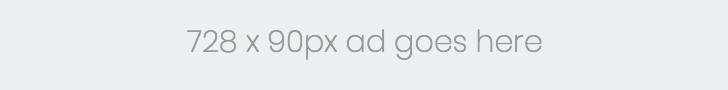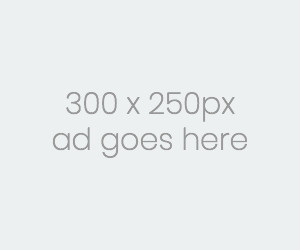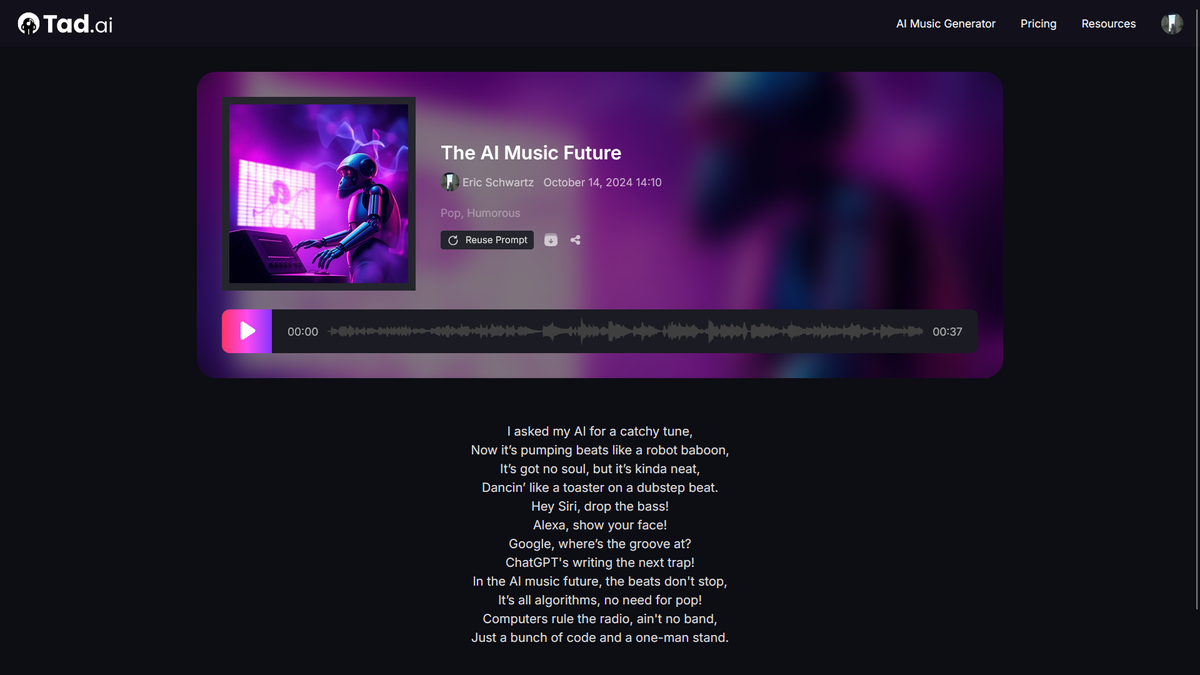Best VPNs for Android 2024: Our picks for phones and tablets
Over the past few years I?ve tested a good number of VPN services for the PC and compiled them into a list of the best VPN picks. But with each of these reviews I also do extensive VPN testing for Android apps. While some services are good on any platform, others particularly shine when used on Android devices, and I?ve curated a list of my favorites to help you find the best choice for your needs.
When determining what makes for a good VPN for Android, I consider several criteria. First, it?s crucial that it has full functionality on the OS. Also, since Wi-Fi can be inconsistent at times, I test these apps over multiple days to look at speed and consistency of service. Finally, I considered the Android app itself and its ease of use, as well as other things such as pricing and the number of simultaneous devices allowed per account. All of these factors help determine the very best Android VPNs indicated below.
Why you should trust me: PCWorld has been testing computer hardware, software, and services since the 1980s. I?m continually testing all of the major VPNs on the market and many lesser-known services in order to curate a list of the very best VPNs across a variety of categories. For a more in-depth guide, you can check out the article on how we test VPN services at PCWorld. Below you?ll find my favorite VPNs and additional information about how I test these services as well as helpful advice about what to look for when choosing a VPN for your Android device on your own.
Without further ado, here are my recommendations for the best VPNs for Android.
Updated October 14, 2024: Check out my latest review of PrivadoVPN. Swiss-based PrivadoVPN offers a great overall VPN with the ability to unblock streaming services and a generous device limit.
NordVPN ? Best VPN for Android overall Pros Loaded with tons of VPN configuration options
Outstanding speeds
Multiple independent no-logs audits
Included antivirus and password manager Cons Expensive Why I like NordVPN NordVPN is easily one of the most popular VPN services around. The company offers over 110 country locations with 6,000+ servers. It also promises that its service will work with Netflix. While it doesn?t offer dedicated servers for this purpose, instead Netflix is just supposed to work no matter which server you?re on, and in our tests it always did. Nord?s Android app is similar to the desktop app in that it has the same style of map that you can use to select a location. The rest of the app is very mobile friendly with a movable carousel of popular locations, and a full country list underneath. The Android app also supports Nord?s specialty servers for P2P file sharing, Meshnet, and multi-hop VPNs. NordVPN also offers top-notch security features with ad-blocking, malware protection, plus a new password manager and link checker as well. NordVPN continues its great privacy track record with a fourth successful audit of its no-logs policy completed earlier this year. It?s a higher-priced VPN, but it?s also feature-filled, and fast. In our tests, Nord maintained nearly 72 percent of the base internet speed, which also makes it the fastest VPN on the market. Who should buy NordVPN Those who have an Android phone or other device and want a VPN should place NordVPN at the top of their list. Not only will you get the great overall features that come from a top service like NordVPN, but the Android app is also one of the most intuitive and easy-to-use I?ve ever seen. Read our full NordVPN review ExpressVPN ? Best VPN for Android runner-up Pros Very easy-to-use app
Excellent speeds Cons Logs data transfer amounts
Higher-priced option Why I like ExpressVPN Combining ease of use with its excellent speeds, ExpressVPN is a great choice for everyone. In my tests, ExpressVPN maintained 72.14 percent of the base speed, which is excellent and earned it a spot among our very fastest VPNs. Switching locations is as easy as tapping on the tile underneath the on/off button at the top. When the VPN is not active the app background is red, and when the VPN is connected the background turns green. ExpressVPN for Android also supports split tunneling, auto-connect, and a kill switch to help maintain privacy should the VPN connection drop. This VPN is bit pricey and not quite as user friendly as NordVPN and that?s why it narrowly missed out on the top spot. Regardless it?s still a fantastic option and comes with wide support if you have other non-Android devices as well. Express VPN costs about $100 for the first 15 months for the multi-device subscription. Who should buy ExpressVPN As with NordVPN, I think that ExpressVPN is a top pick for just about everyone. And since ExpressVPN supports just about every device you can imagine, it?s a great option for those who rock many different devices with different operating systems and want to be protected on all of them. Read our full ExpressVPN review CyberGhost ? Best Android VPN for rookies Pros Independently verified no-log policy
Seriously impressive server spread
Generous 45-day money-back guarantee Cons Server speeds can be hit-or-miss
Lacks some extra security features offered by competitors Why I like CyberGhost VPN Another good choice for newcomers is CyberGhost from Kape Technologies. This VPN?s Android app has a very intuitive and friendly design. It has a simple on/off button at the top of the app, and underneath that is the tile where you can pick the country location. Tapping on the country location option takes you to a list where you can choose a connection based on the country, or you can choose between servers optimized for streaming, gaming, or torrenting. In my tests, CyberGhost maintained decent enough speeds to do most activities you would want with a VPN such as web browsing and streaming. Recently CyberGhost has added more features such as split-tunneling to the app, but they aren?t necessary to tool around with if you just want the basics. Otherwise, that?s about all there is to this app, which makes it an excellent option for first-timers. CyberGhost offers plans by the month, for one year, or two years, with longer-term plans being much more affordable. Who should buy CyberGhost VPN VPN newbies and beginners will love how easy CyberGhost?s Android app is to use. Plus, the price is cheaper than some alternatives, which means you won?t have to worry about paying extra for niche features that you may never use. Read our full CyberGhost VPN review Mullvad ? Best Android VPN for privacy Pros Excellent privacy measures
Best option for pseudo-anonymity Cons Not as many extra features as other options
Not guaranteed to work with Netflix Why I like Mullvad VPN It?s no surprise to see Mullvad as our top choice for privacy. It?s simply unbeatable when it comes to staying as anonymous and private online as possible while using a VPN. Unlike most other services, Mullvad doesn?t even ask for your email address. Instead, it generates a random account number and then you use that to log in and pay for the service. The service will also accept cash, as well as Bitcoin, PayPal, and credit card, giving you an even wider number of options to stay as anonymous as possible. Mullvad promises it won?t track your browsing habits (as all the services in this roundup do), and it has good speeds. In our tests, Mullvad for Android maintained around 57 percent of the base speed. That?s not as good as some of the other services, but it?s definitely good enough for most uses. Mullvad charges ?5 per month, which at this writing was a little over $5. Who should buy Mullvad VPN If privacy is your number-one concern while using a VPN than you can?t go wrong with Mullvad. Your anonymity will remain intact from the time you sign up and pay for the service all the way through your time using the service. It may not have all of the fancy features of our top picks on this list, but you can rest assured your privacy will always be Mullvad?s top priority. Read our full Mullvad review ProtonVPN ? Best VPN for privacy runner-up Pros Excellent free plan
Great privacy tools
Reliable and transparent no-logs policy Cons Expensive Best Prices Today: Why I like ProtonVPN If Mullvad isn?t your speed, then another solid choice for privacy is ProtonVPN. This service is just one part of a larger suite of services that includes ProtonMail, ProtonCalendar, and ProtonDrive. You don?t have to subscribe to everything since ProtonVPN is available as a standalone service, though a subscription to the premium plan also nets you access to ProtonDrive as well. In our tests, ProtonVPN maintained around 57 percent of the base speed. It has a wide number of country choices, its privacy policy makes all the right promises, and it supports Netflix streaming, TOR over VPN, and P2P on most servers. It also offers multi-hop connections via its Secure Core feature ? a welcomed extra layer of obfuscation for the privacy-conscious. ProtonVPN?s monthly subscriptions are on the high end at about $10 per month, but long-term subscription plans make it more affordable. Who should buy ProtonVPN ProtonVPN is another great option for the privacy-conscious. The only real difference between this and Mullvad VPN is that you will need to register with an email address and payments cannot be done in anonymous cash transactions. Apart from that though, ProtonVPN comes from a highly reputable company and does a superb job of protecting your anonymity and privacy. Read our full ProtonVPN review
How I tested
I judge VPNs on a variety of criteria including server network, connection speeds, privacy protections, ease-of-use, additional features, and cost. For a more detailed guide on how I test, check out PCWorld?s guide on how we test VPN services. I take the same approach on Android as I do on Windows.
Speed tests are kept as simple as possible. I average the connections between different global locations for any given VPN and then compare them to a baseline internet speed to get a good picture of the overall connection speeds. I thoroughly research and analyze the privacy policies and histories of each VPN and note any outstanding discrepancies or data collection issues.
Experience and ease-of-use are subjective, but I try my best to give an accurate representation of how it feels to work with the VPN. And finally, I determine the value of the service based upon its price and additional features compared to the industry average to help you gain an accurate picture of what you?ll get for your money.
What to look for in a VPN for Android
One of the first things you should look for when shopping around for a VPN is the number of servers and locations. It?s difficult to judge any VPN by just one feature, but a semi-reliable way to tell if a VPN is even worth your time is to look at the server network. Anything with 1,000 or more servers and 30 or more country locations will do.
The next thing to consider is a VPN?s speed. This may be tricky to do since you aren?t likely to be able to test connection speeds without paying to use the service. Reading reviews online will give you a general estimate. Look for reviews, like ours, that give you a relative average of connection speeds rather than direct Mbps speed comparisons.
You?ll also want to read up on a VPN?s privacy protections. Does it have a no-logs policy? Has it undergone any independent audits of its servers? Where is the VPN company located? All of these will give you an idea of whether or not a VPN is transparent with its data collection policies and if it?s subject to government data sharing requirements.
Other factors you?ll want to take into consideration are the overall ease-of-use, user experience, and any additional features. Some of these features, such as split-tunneling and kill switches, can be extremely useful for certain purposes and might sway your subscription decision one way or the other.
Finally, as with all subscription services, you?ll want to review the price of a VPN service. Do you want a monthly or yearly subscription? Some top VPNs might be pricey month-to-month, but actually become quite affordable with long-term plans.
That?s it for this roundup of the top Android VPNs. If you want to take a look at more VPN services check out PCWorld?s best VPN roundup. While the reviews are focused on PC, almost all of the services I?ve covered offer an Android app as well.