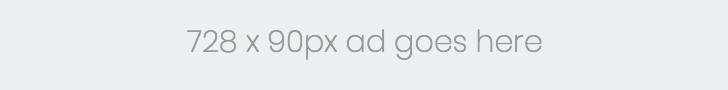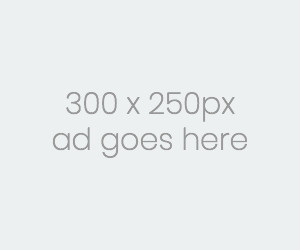High Call Center Queuing Times? 5 Causes With Easy Fixes
Long hold times are one of the biggest sources of frustration for callers. Excessive call center queuing leads to abandoned calls, poor customer experience, and can even impact sales and loyalty.
If your call center is plagued by high queue times, it?s crucial to identify and address the root causes. In this article, we?ll explore five common reasons behind lengthy queues and provide actionable fixes to help you reduce wait times and improve caller satisfaction.
1. Outdated phone menus
Have you ever called a business only to be met with a maze of menu options that don?t quite fit what you?re looking for? It?s a common frustration for callers.
As customer needs shift and products evolve, phone menus often lag behind, leading to a rise in callers pressing ?0? to speak to an agent, thus adding to the queue.
The fix? Identifying outdated menus and updating them based on current caller needs and customer feedback. And this is easier than you think.
Detecting outdated menus becomes more efficient with call center AI tools providing real-time speech analytics that monitor your IVR system?s performance, identifying patterns that suggest the need for updates. Here?s what to look for.
High transfer rates: If a lot of calls are being transferred from the customer?s initial IVR choice, it?s a sign that your menu isn?t directing customers effectively.
If a lot of calls are being transferred from the customer?s initial IVR choice, it?s a sign that your menu isn?t directing customers effectively. Long queue times for certain options: Spikes in wait times for specific menu options can indicate that those paths are either overused or misused.
Spikes in wait times for specific menu options can indicate that those paths are either overused or misused. Usage patterns: Analyzing how often certain options are chosen can reveal underused or outdated paths that need reevaluation.
Once you?ve identified the problematic areas, updating and simplifying your phone menus can drastically improve the caller experience, reduce queue times, and increase IVR containment rate. Here are tips to keep in mind.
Simplify choices: Make sure you keep the menu options simple and to the point. You don?t want to overwhelm and confuse callers with too many choices, which can ultimately lead to longer queue times. Check out these phone tree templates for small businesses.
Make sure you keep the menu options simple and to the point. You don?t want to overwhelm and confuse callers with too many choices, which can ultimately lead to longer queue times. Check out these phone tree templates for small businesses. Update regularly: Review and update the phone menu regularly. Align it with current customer needs, product changes, or service updates.
Review and update the phone menu regularly. Align it with current customer needs, product changes, or service updates. Use clear language: Ensure the menu language is clear, straightforward, and free of jargon. Remember, not all callers may be familiar with industry terms that may feel obvious to you.
Ensure the menu language is clear, straightforward, and free of jargon. Remember, not all callers may be familiar with industry terms that may feel obvious to you. Prioritize common issues: Place the most common customer issues or inquiries at the start of the menu to quickly direct them to the appropriate solution or agent. If most of your customers are calling to make a payment, that should be the first option on the list.
Place the most common customer issues or inquiries at the start of the menu to quickly direct them to the appropriate solution or agent. If most of your customers are calling to make a payment, that should be the first option on the list. Review feedback: Incorporate feedback from customer surveys or call quality monitoring to refine the IVR paths and make them more intuitive.
2. Understaffing
With too few agents available to manage incoming calls, customers face longer wait times. This situation quickly leads to extended queues, heightened customer frustration, and an increase in the number of people hanging up before their call is answered.
Ensuring that your call center is adequately staffed is vital for maintaining efficiency and delivering a positive customer experience. Here?s how to identify and address understaffing.
Review performance metrics: Key performance indicators (KPIs) like average handle time, call abandonment rate, and customer satisfaction scores can show you where you?re falling behind with staffing. Low-performing metrics often signal a need for more staff.
Key performance indicators (KPIs) like average handle time, call abandonment rate, and customer satisfaction scores can show you where you?re falling behind with staffing. Low-performing metrics often signal a need for more staff. Get employee feedback: Agents on the frontline have firsthand insights into whether staffing levels are sufficient. Get their input regularly to gauge if they?re overwhelmed by call volumes, which can indicate understaffing.
If understaffing is the cause of your queuing problems, try these tips.
Forecast demand: Analyze historical data to anticipate periods of high call volume and adjust staffing levels to prevent bottlenecks before they start.
Analyze historical data to anticipate periods of high call volume and adjust staffing levels to prevent bottlenecks before they start. Use flexible scheduling: Change up work schedules with flexible or shift-based planning to make sure you have enough people working when it?s busiest. This method can help you manage the workload without having to hire more people. Make sure you create and share a flexible work schedule policy, if you go this route.
Change up work schedules with flexible or shift-based planning to make sure you have enough people working when it?s busiest. This method can help you manage the workload without having to hire more people. Make sure you create and share a flexible work schedule policy, if you go this route. Embrace technology: Use smart tools to help your team. Deflecting calls to chatbots that use AI to answer simple questions can make things easier. This technological support allows your team to focus on more complex customer issues, improving overall service quality.
3. Legacy call center software
Outdated or inefficient call center tools, often referred to as legacy software, can severely hinder agent productivity and increase caller wait times. Outdated tools can also be slow, clunky, and not user friendly; this makes it harder for agents to quickly access the information they need, resulting in longer call durations and longer queues.
Upgrading to modern call center software equipped with skills-based routing, real-time customer data access, and seamless integration with other business tools can transform agent productivity, reduce queues, and improve customer satisfaction.
There are a few ways to determine if outdated software is causing your long queues:
Agent feedback: Go straight to the source. Regularly check in with your agents about the tools they use. If they?re often frustrated or point out inefficiencies, it?s time to upgrade your software.
Go straight to the source. Regularly check in with your agents about the tools they use. If they?re often frustrated or point out inefficiencies, it?s time to upgrade your software. Performance analysis: Analyze call handling times, transfer rates, and customer satisfaction scores. It?s possible that long call handling times could be directly related to slow, outdated systems.
If legacy software is contributing to your queue issues, here are tips to help you fix the problem.
Assess your needs: Before looking for new software, thoroughly assess your call center?s needs. Consider factors like call volume, the complexity of customer inquiries, and any specific features that could benefit your team. Also, be sure to ask your agents what features they?d like to have. They deal with the software day in and day out, so they know exactly where it falls short.
Before looking for new software, thoroughly assess your call center?s needs. Consider factors like call volume, the complexity of customer inquiries, and any specific features that could benefit your team. Also, be sure to ask your agents what features they?d like to have. They deal with the software day in and day out, so they know exactly where it falls short. Research and select wisely: Take time to research different software options. Look for solutions that offer flexibility, scalability, and features like advanced call routing, analytics, and integration with other tools your team uses.
Take time to research different software options. Look for solutions that offer flexibility, scalability, and features like advanced call routing, analytics, and integration with other tools your team uses. Train your team: After selecting new software, provide comprehensive training for your agents. Ensure they?re comfortable with the new tools before going live, which will help minimize disruptions.
After selecting new software, provide comprehensive training for your agents. Ensure they?re comfortable with the new tools before going live, which will help minimize disruptions. Monitor and adjust: Closely monitor call center quality and performance metrics. Get feedback from both agents and customers. Use this information to make any necessary adjustments to processes or training.
4. Complex calls
Complex calls naturally take longer to resolve, meaning other callers have to sit in the queue longer than they?d like. On top of creating long queues, complex calls also take a toll on agents. The more complicated a call is, the more stressful it is.
If an agent is handling back-to-back calls that require in-depth reasoning and creative problem solving, it can lead to burnout and higher turnover rates. This can cause staffing shortages, which lengthen queues even more.
Tackling complex calls not only helps shorten the queue but also makes your agents? jobs more manageable. With the right strategies, customers can get their problems solved quicker, and agents can feel less stressed about their work.
Here?s how to find out if call complexity is negatively affecting your queues.
Review call records: Analyze call records for average handling times. Calls that take longer than average may indicate complex issues that need to be simplified or that need better training and resources for dealing with.
Analyze call records for average handling times. Calls that take longer than average may indicate complex issues that need to be simplified or that need better training and resources for dealing with. Agent surveys: Regularly survey your agents about the types of calls they find most challenging. Employee survey tools can help you capture agent insights, which can help identify specific areas where you can offer more guidance and training.
Try these tips to reduce the complexity of calls:
Provide ongoing training: Ongoing training is the key to help prepare agents for complicated calls. Keep them updated about new products or features and walk through recordings of complex calls to show how they could have been resolved faster.
Ongoing training is the key to help prepare agents for complicated calls. Keep them updated about new products or features and walk through recordings of complex calls to show how they could have been resolved faster. Create helpful resources: Easy-to-access resources like an internal wiki, knowledge management system, searchable database can be lifesavers when agents struggle with complex calls.
Easy-to-access resources like an internal wiki, knowledge management system, searchable database can be lifesavers when agents struggle with complex calls. Simplify processes: Streamline customer service processes wherever possible. You can decrease call complexity by reducing the number of steps required to resolve common issues.
5. Lack of self-service channels
Not having enough self-service options can create a bottleneck in your IVR call flow. Every customer who could solve their own issue ends up waiting in line to speak with an agent, lengthening queues and frustrating customers who?d prefer to find answers themselves. By offering more self-service channels, you can address both problems at once.
Here?s how to spot self-service opportunities.
Listen to customer feedback: Regularly review feedback from your callers. Comments that mention a need for quicker or more accessible information highlight areas that could be perfect for self-service.
Regularly review feedback from your callers. Comments that mention a need for quicker or more accessible information highlight areas that could be perfect for self-service. Analyze call patterns: Examine the reasons behind incoming calls. When you see a lot of calls coming in for specific types of information or support, those are likely candidates for self-service options.
Examine the reasons behind incoming calls. When you see a lot of calls coming in for specific types of information or support, those are likely candidates for self-service options. Offer self-service payment: Enable customers to make IVR payments rather than talk to agents. Done right, you can reduce both compliance exposure and the potential for error that comes with live agents handling payments, to say nothing of the time saved.
There are several ways to add self-service channels for your call center.
Create comprehensive FAQs: Develop a comprehensive and easy-to-use FAQ section on your website to address common issues.
Develop a comprehensive and easy-to-use FAQ section on your website to address common issues. Deploy chatbots: Chatbots are a perfect tool for offering personalized assistance, and they can even access real-time customer data to guide users through self-service solutions efficiently.
Chatbots are a perfect tool for offering personalized assistance, and they can even access real-time customer data to guide users through self-service solutions efficiently. Record how-to videos: Videos can help customers solve tricky problems on their own, reducing long queues caused by complex calls. For example, a video that shows how to set up a new device step by step can be way faster and more helpful than listening to an agent describe what to do.
When queue calling times start to spike, nobody is thinking about updating an FAQ page ? but if you put some thought into it, and direct callers to it, a certain percentage of people will be much happier to help themselves than sit on hold.